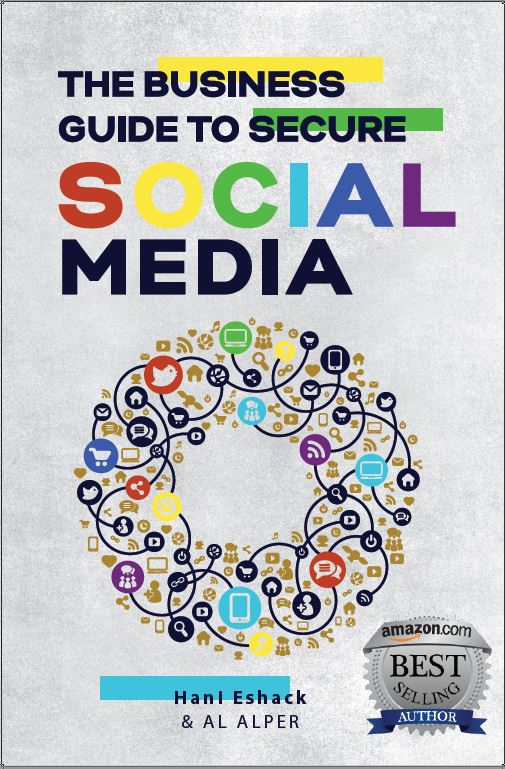Introduction:
In today's digital age, the need for robust online security has never been more critical. As cyber threats continue to evolve, traditional password-based authentication systems are no longer sufficient to protect our personal and professional information. Recognizing this challenge, Google has introduced an innovative solution called "Google Passkeys" that aims to revolutionize online security. In this blog post, we will explore what Google Passkeys are and discuss how you can implement them to enhance your security posture.
- Understanding Google Passkeys: Google Passkeys offer a passwordless approach to authentication, eliminating the vulnerabilities associated with traditional passwords. Instead of relying on complex passwords that are susceptible to phishing attacks, Google Passkeys leverage public key cryptography. This advanced cryptographic technique provides a secure and convenient way to authenticate users without the need for passwords.
- How to Get Started with Google Passkeys: a. Enabling Google Passkeys: To start using Google Passkeys, you need to ensure that you have a Google account. Navigate to your Google Account settings, select the "Security" tab, and locate the "Google Passkeys" section. Follow the prompts to enable the feature.
b. Registering a Device: After enabling Google Passkeys, you will be prompted to register a device. This process involves associating your device's unique identifier with your Google account. Once registered, you can use this device to authenticate yourself without the need for a password.
c. Authenticating with Google Passkeys: When accessing a Google service or app, instead of typing your password, you will receive a prompt on your registered device. Simply verify the prompt to confirm your identity and gain access securely.
- Benefits of Google Passkeys: a. Enhanced Security: By eliminating the reliance on passwords, Google Passkeys reduce the risk of password-related attacks, such as phishing and credential stuffing. Public key cryptography provides a robust layer of protection against unauthorized access.
b. Convenience and User Experience: With Google Passkeys, you no longer need to remember complex passwords or worry about resetting them. Authentication becomes seamless and hassle-free, improving the overall user experience.
c. Cross-Platform Compatibility: Google Passkeys are designed to work across multiple devices and platforms. Whether you're accessing your Google account from your smartphone, tablet, or computer, the authentication process remains consistent and secure.
- Best Practices for Implementing Google Passkeys: a. Secure Your Registered Devices: Since your registered devices play a crucial role in the authentication process, it's essential to secure them adequately. Use strong passcodes or biometric authentication methods and keep your devices up to date with the latest security patches.
b. Enable Multi-Factor Authentication (MFA): While Google Passkeys provide a high level of security, combining them with MFA adds an extra layer of protection. Consider enabling MFA for your Google account to further strengthen your defenses.
c. Stay Vigilant Against Phishing Attempts: Even with Google Passkeys, it's important to remain cautious of phishing attempts. Be wary of suspicious emails, messages, or websites that may try to trick you into revealing sensitive information.
Conclusion:
Google Passkeys represent a significant advancement in online security, offering a passwordless authentication solution that improves both security and user experience. By leveraging public key cryptography, Google Passkeys address the vulnerabilities associated with traditional passwords, making them an ideal choice for individuals and businesses looking to enhance their online security. Implementing Google Passkeys and following best practices can help protect your valuable information in today's increasingly digital world. Embrace this innovative technology and enjoy a more secure online presence.